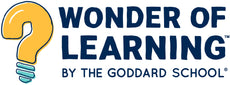FAQs
General questions about ordering? Take a look at our FAQ Video!
I have Life Lesson Library (LLL) books. Are they included in the bundles?
If you have LLL books you do not need to order the complete bundle for the Wonder of Learning units. Order only those books not identified as LLL. There are bundled options that do not include the LLL book titles.
Do I have to purchase all the books for each unit?
Yes. Teachers will be frustrated if they select a lesson for their classroom and the book is not available. The learning experiences are related to the book selections, in the literature-centric curricular model.
How many books are there in each unit?
Each unit covers 4-5 weeks. There are 3-4 books each week, inclusive of one LLL selection, so each unit has about 12-15 books, for each age grouping.
How many WOL units are there?
There are 12 WOL units, covering a complete year of programming.
How many books are there in a complete collection?
There are about 90 books in each of the WOL Units (6 age groups). So, there are just about 1000 books, in total in the entire collection.
What is the best way to manage book purchases?
It is recommended that you inventory all the books in your school. You’ll find you have many of the titles already, such as the LLL collection. Determine what books are needed from each unit. Decide whether you will purchase all the books at once or buy unit sets monthly.
It is recommended that you inventory the books in your building to make sure that your classroom books are in good repair and that your LLL collection is intact. If you have the LLL collection, plan to purchase bundles sold without the LLL selections. If you do not have the LLL collection or need to replace those books, then it is recommended to purchase the complete WOL bundles.
You can choose to purchase book bundles by classroom age group, by unit, or by all units available at once. Plan to purchase about 4-6 weeks before needing the unit of books for classroom use.
I want to build a library for my two Toddler classrooms to share. Can I just purchase one bundle?
Yes, you can purchase units by age group by visiting the ages sections (link to ages page). Teachers will need to coordinate when each room uses those books throughout the week.
Can I get the books cheaper elsewhere?
Our pricing is highly competitive for new books. We beat most competitors’ prices and Goddard Systems has negotiated excellent pricing for the schools, making it easier to purchase books and control spending.
Will you offer book fairs where our families can purchase books for themselves and their children’s classrooms?
Not at this time. We are considering offering a book fair program in the future.
Can families order the books from your website and schools get a credit towards future purchases?
Not at this time. Currently, the site is for Goddard School employees only. We are considering a credit program WOL in the future.
How do I interpret my packing list?
Packing lists are a comprehensive list of what has been shipped and backordered from your purchase. Each age group will have a separate packing list. When your books arrive, please take the time to compare what you have received to what is on the packing list, noting that if there is a number in the “Backordered” column, our system has registered this and it will be automatically sent when available, there is no need for you to do anything further. If there is a title that is in the “Shipped” column, and you do not have that book – please email wolbookshelp@gmail.com for a replacement. Please include your order number. We recommend you save your packing lists as they are records of what you have received.
How can I use tracking notifications?
Tracking notifications are sent for each order. If there is an order that seems like it should be there but isn’t, a box is damaged, etc., please enter your tracking numbers onto the UPS Tracking Site to ensure the address is correct. There are (infrequent) times that UPS or the warehouse inadvertently ships to the wrong address, and we are often not notified.
How will I receive backorders?
Orders received by a Goddard franchisee will include a packing list. Backorders will be noted by individual titles and will automatically ship to franchisee when the book is back in stock.
How do I contact the vendor for refunds, returns and questions?
All books are guaranteed to be received in mint condition. Damaged or defective books will be replaced by Cumulus Collections. Additionally, sometimes an error is made in ordering which can easily be reversed and corrected if caught quickly enough. Please email wolbookshelp@gmail.com for assistance and include your order number. Additionally, when corresponding with Cumulus Collections via website, please check your SPAM folder for emails, the OTP 2-factor authentication etc.
How do I use the WOL Curriculum Book ordering site to best keep track of my orders and ordering history?
When you sign into the site, an order history should be the first thing that appears to remind you of what you have already ordered. Your account is set up by your school’s official email address. Some centers may have multiple people ordering books (owners, directors) – so your information may be under two different accounts. If you’d like to merge your accounts into one, this is something that can be done by Cumulus Collections. Please reach out to wolbookshelp@gmail.com if you require this merge.
Before submitting EACH order, please check that the ship to address is the one you’d like for this particular order. Many online consumer sites often use autofill for ship to addresses (often without us even noticing!), so make certain the one on your order is the one where you’d like the books shipped. If you note an error after placing your order, please reach out to wolbookshelp@gmail.com with your order number and desired shipping information to make a change.
Additional troubleshooting tips…
Technology sometimes has its glitches. If you are having trouble signing into your account or setting up your account, try the following:
- Switch browsers and attempt sign in again. Google has generally works best, but others may work better depending on your machine, operating systems,
- Many attempts for sign-in may lock you out. Please try again 24-hours later if locked out.
- You can always reach out to wolbookshelp@gmail.com or +1 603-856-1305 for assistance – your designated representatives from Cumulus Collections is happy to get on a phone or Zoom call to help you troubleshoot.